Entra Connect vs. Cloud Sync: A Comparative Analysis
Abiola Akinbade
10/10/20241 min read
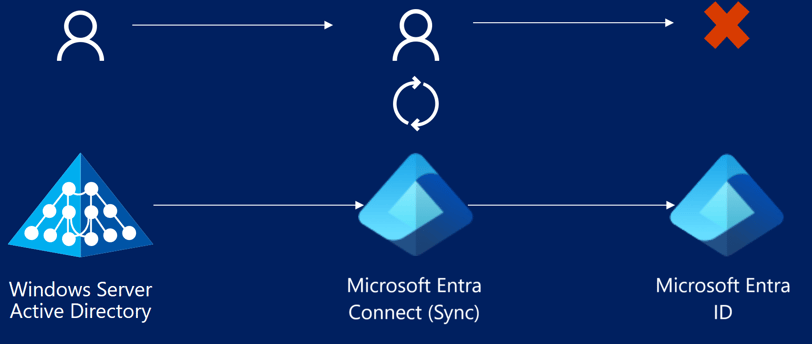

When integrating on-premises Active Directory (AD) with Microsoft Entra ID (formerly Azure AD), organizations can choose between two primary synchronization tools: Microsoft Entra Connect and Microsoft Entra Cloud Sync. Both facilitate hybrid identity scenarios but differ in architecture, capabilities, and ideal use cases.
According to MS docs Microsoft Entra Connect is an on-premises Microsoft application designed to meet and accomplish your hybrid identity goals.
🔧 Microsoft Entra Connect
Overview: A comprehensive, on-premises synchronization tool designed for complex hybrid environments
Key Features:
Broad Synchronization Capabilities: Supports users, groups, contacts, and devices.
Advanced Authentication Methods: Enables Password Hash Sync (PHS), Pass-Through Authentication (PTA), and federation with AD FS.
Writeback Support: Allows for password, device, and group writeback to on-premises AD.
Customization: Offers advanced filtering and attribute mapping options.
Considerations:
Infrastructure Requirements: Necessitates a dedicated server with SQL Server for configuration storage.
Maintenance Overhead: Requires regular updates and monitoring.
☁️ Microsoft Entra Cloud Sync
Overview: A lightweight, cloud-managed synchronization solution ideal for simpler or cloud-first environments.
Key Features:
Simplified Deployment: Utilizes lightweight agents installed on-premises, with configuration managed in the cloud.
High Availability: Supports multiple active agents for redundancy.
Multi-Forest Support: Capable of synchronizing from multiple disconnected AD forests.
Frequent Synchronization: Performs synchronization every 2 minutes.
Considerations:
Limited Advanced Features: Does not support device synchronization, Pass-Through Authentication, or advanced attribute mapping.
Object Limits: Supports up to 150,000 objects per AD domain and groups with up to 50,000 members.
See: https://www.youtube.com/watch?v=9T6lKEloq0Q&t=1s
📝 Choosing the Right Tool
Opt for Microsoft Entra Connect if:
Your organization requires advanced features like device synchronization, PTA, or complex attribute mappings.
You have the infrastructure and resources to manage an on-premises synchronization server.
Opt for Microsoft Entra Cloud Sync if:
You seek a simplified, cloud-first synchronization solution with minimal infrastructure.
Your environment includes multiple disconnected AD forests.
High availability and frequent synchronization are priorities.
For a detailed comparison and guidance on choosing the appropriate synchronization tool, refer to Microsoft’s official documentation: What is Microsoft Entra Cloud Sync?
